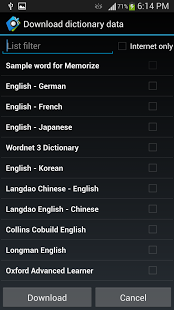Multi Language Dictionary 1.2.2
Paid Version
Publisher Description
MultiDict is a multi-language dictionary application, it's support stardict format which available in many language.
Many dictionaries are available from the build-in dict downloader or on the Internet. You can even make your own dictionary by convert.
We have 36 dictionaries of: English, Chinese, Japanese, Korean, French, German, Italian, Russia... MultiDict installer is lightweight and data download from server. Especially , data access part of MultiDict wrote in native code (C) for the best performance.
Features:
• Store data files on SDCard
• Instant offline search
• Translate Clipboard Text
• Multi-language dictionaries
• Multi-dictionary search
• Support StarDict format
• Build-in dict downloader
• New word learning
*** Guide ***
- You need to download dictionaries in "Download dictionary" and sample word first for "Memorize"
- You enter "Setting" for manage dictionaries and others
- Manual install dictionary:
+ MultiDict Support StarDict format. Download file and extract to .idx, .dict files
+ Rename folder to dict name. EX : en_kr folder contains file en_kr.idx and en_kr.dict
+ Note : file name only: a,b,..,y,z;0,1...8,9,_ and non space between.
+ Copy folder to sdcard/MultiDict/dicts
***Text-to-Speech Data***
You can find in Play Store
****Permissions:
- NETWORK COMMUNICATION: need for download dictionary and banner ads
- STORAGE: for extract dictionary to sdcard
- RUN AT STARTUP and DRAW OVER OTHER APPS: for translate clipboard text service
- VIEW WI-FI CONNECTIONS and VIEW NETWORK CONNECTIONS: check internet before you
- RECORD AUDIO: for record your voice and compare to original pronunciation
download dictionary data
Note: You can find many dictionary for download here (140): http://code.google.com/p/multidict.
About Multi Language Dictionary
Multi Language Dictionary is a paid app for Android published in the Other list of apps, part of Education.
The company that develops Multi Language Dictionary is Pham Viet Dzung. The latest version released by its developer is 1.2.2. This app was rated by 1 users of our site and has an average rating of 5.0.
To install Multi Language Dictionary on your Android device, just click the green Continue To App button above to start the installation process. The app is listed on our website since 2014-06-20 and was downloaded 93 times. We have already checked if the download link is safe, however for your own protection we recommend that you scan the downloaded app with your antivirus. Your antivirus may detect the Multi Language Dictionary as malware as malware if the download link to com.dungelin.MultiDict is broken.
How to install Multi Language Dictionary on your Android device:
- Click on the Continue To App button on our website. This will redirect you to Google Play.
- Once the Multi Language Dictionary is shown in the Google Play listing of your Android device, you can start its download and installation. Tap on the Install button located below the search bar and to the right of the app icon.
- A pop-up window with the permissions required by Multi Language Dictionary will be shown. Click on Accept to continue the process.
- Multi Language Dictionary will be downloaded onto your device, displaying a progress. Once the download completes, the installation will start and you'll get a notification after the installation is finished.